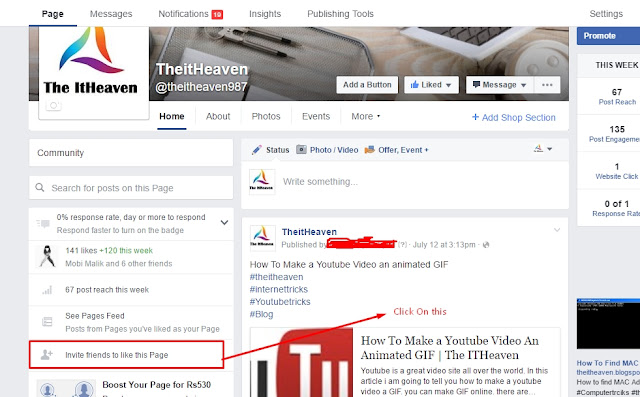Wednesday, 20 July 2016
Windows Button Keyboard Shortcuts
Toqeer
Wednesday, July 20, 2016
computer keyboard shortcuts, computer shortcut keys, Computer Tricks, keyboard keys, shortcut, shortcuts, Windows, windows button on keyboard, windows shortcuts
Thursday, 14 July 2016
How to Invite All Your Friends to a Facebook Page
If you want to invite all your facebook friedns to like a page, follow these instruction.
- login into your facebook account.
- open the page you run and click "Invite Friends" Button.
- Scroll down till it loads every single friend you have on your list. you have to keep scrolling down until it stops loading more.
- Copy This Coad
javascript:var inputs = document.getElementsByClassName('uiButton _1sm'); for(var i=0; i<inputs.length;i++) { inputs[i].click(); } and Paste it in address bar(don't Forget to write javascript: in the begning.
- Press enter, and wait for it to send invites to everyone. 1,000 people, took about 30 seconds on my computer. It might take more or less time on yours.
For Web Development Services Visit Waoo Solutions
Tuesday, 12 July 2016
How To Make a Youtube Video An Animated GIF
Youtube is a great video site all over the world. In this article i am going to tell you how to make a youtube video a GIF. you can make GIF online. there are many best gif maker online. Just Follow the step to make GIF From video by using online youtube GIF Maker
- Open the youtube video you want to make a clip. Copy the URL of this video.
- Open Gifyoutube and paste this URL in box and click the create GIF Button
- In the Configure Select the Start Time, GIF length and Title of your animated GIF and click create GIF
- After making GIF you can share this on your social media site

Tip: You can make animated GIF by just addding "GIF" in front of any youtube URL To automatically be forward to the site
https://www.youtube.com/someurlhttps://www.gifyoutube.com/someurl
Friday, 8 July 2016
How To Find MAC Address (Ethernet and WIFI)
MAC Address (media access control address) aslo Called a physical address. MAC address or macid are used as a network address including Ethernet and WIFI. there are so many methods to search mac address and you can get mac address by using one of them. in this post i am going to tell how to check mac address.
Assuming you are using Windows XP
- Open CMD (Command Prompt)
- type ipconfig/all and Press Enter
- there should be no space between ipconfig and /all
Must Read: How To Find Wifi Password On Windows 8
Write Down the Physical address that looks like "0A-B1-C2-D3-E4-F5". This is the "MAC Address."
- MAC Address always start with a zero
- It always has 6 pairs of 2 numbers.
You can also find Mac address by following command
Subscribe to:
Comments (Atom)