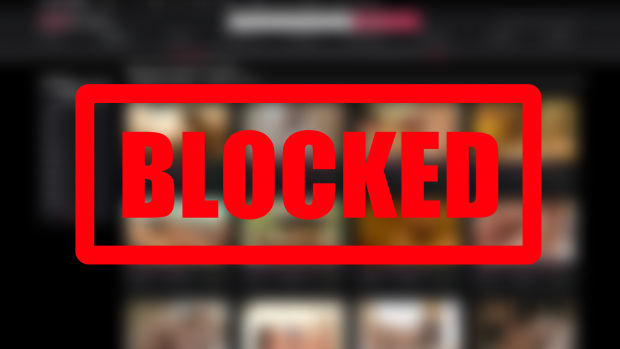Want to block website in all browser of your laptop or PC? You don't need to install any third party sofware for this. You can block website using the host file. Just Follow the simple steps.
Block Website On Your PC
- Open Notepad in administration Mode.
- Press Ctrl+O and follow the path
C:\Windows\System32\drivers\etc
- If there is no file in this folder then select All File file type as given below
Place the courser at the end line and press enter and write this IP Address 127.0.0.1 after this write the website you want to block as shown in picture and save.
Now open browser and open these website. Browser will not open these website as shown in picture.
Now open browser and open these website. Browser will not open these website as shown in picture.
Related Post: