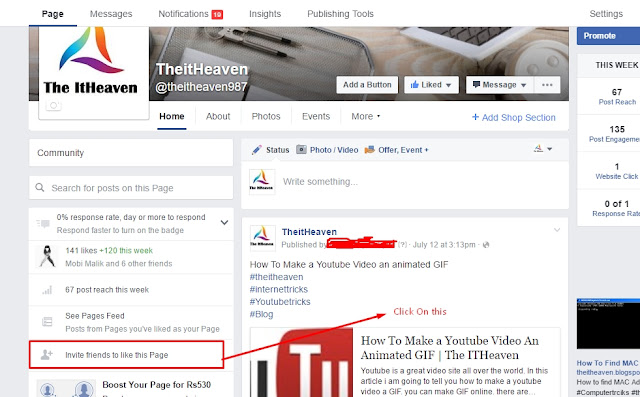If you want to invite all your facebook friedns to like a page, follow these instruction.
- login into your facebook account.
- open the page you run and click "Invite Friends" Button.
- Scroll down till it loads every single friend you have on your list. you have to keep scrolling down until it stops loading more.
- Copy This Coad
javascript:var inputs = document.getElementsByClassName('uiButton _1sm'); for(var i=0; i<inputs.length;i++) { inputs[i].click(); } and Paste it in address bar(don't Forget to write javascript: in the begning.
- Press enter, and wait for it to send invites to everyone. 1,000 people, took about 30 seconds on my computer. It might take more or less time on yours.
For Web Development Services Visit Waoo Solutions