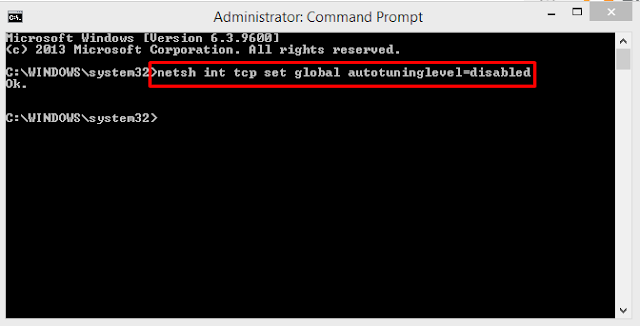Win 10 limiting Internet speed? here's how to change it
When we upgrade windows 8.1 to windows 10. It show down your internet speed?? if this happens to you don't worry here is the solution of this problem
Microsoft start a feature that send TCP Data Via network to improve the efficiency of the programs. This feature was also in windows vista then in windows 10. This feature have many benefit but some user disable this feature because it slow down the internet speed.
Also Read: How To Disable USB Ports
Also Read: How To Disable USB Ports
If we disable this feature this leads to faster connection speed. Ghacks has discovered this method to disable this feature, and has shared few steps
Just Open cmd.exe in administrator mode and type netsh interface tcp show global in command.
If Receive window auto-turning level is set to normal, then run the following command to disable this feature.
netsh int tcp set global autotuninglevel=disabled
After doing this the featured that cause slow internet speed goes to disable mode. Check the internet speed.
Comments below if this trick leads to fast internet connection
Regards:
Admin
Comments below if this trick leads to fast internet connection
Regards:
Admin